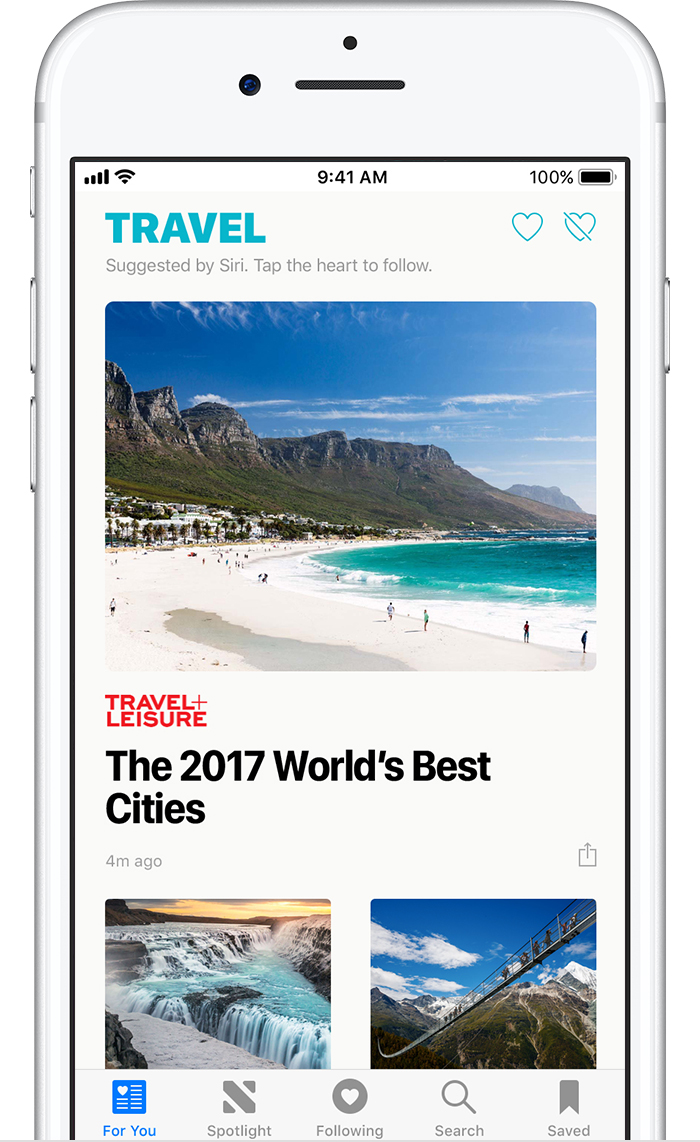Personalize your News
You can personalize the stories that appear in For You by following or disliking channels and topics.
When you first open the News app, or if you only follow a few channels or topics, you'll see a Personalize Your News message at the top of For You. Tap Browse Channels and Topics, find the channels and topics that you want to follow, then tap

. You can also search for specific channels or topics in Search.
For You might also show you stories from channels or topics that Siri suggests. If you like Siri’s suggestion, tap

to follow the suggested channel or topic. If you don't like Siri’s suggestion, tap

to see fewer stories from the suggested channel or topic in the future or to stop seeing stories from the channel or topic completely.
To prevent a channel's stories from appearing in For You, tap

next to the channel's name. You can also open one of the channel's stories, tap

, then tap Dislike Channel.
Manage the channels and topics that you follow, and see more suggestions from Siri, in Following.
Hide channels or topics